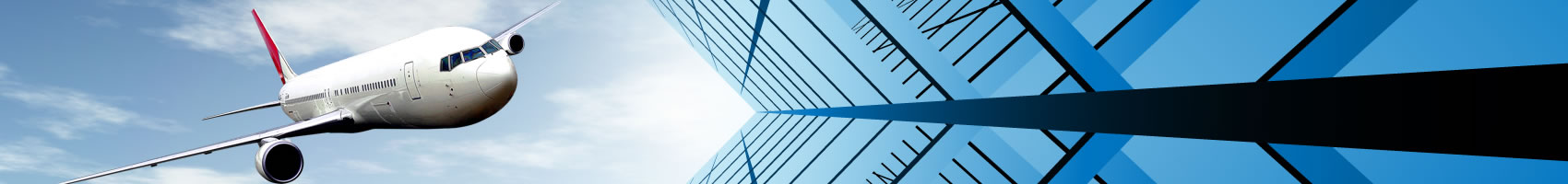FAQ
Normal FAQ
1. How would I pay for the products?
Our payment method: Company Account, Bank Transfer(T/T) ,Western Union, Money Gram.
30% deposit in advance and 70% balance before shipment.
2.How long would it take to ship out the product I paid?
2~5 working days after confirm your payment, it is depend on the quantity of your order. And we can advance if necessary.
3.What is the delivery method? And how can I pay the freight?
We will deliver your goods through the DHL, FedEx or EMS. You can use your own express account, or you can ask as to offer the CFR price if you like.
4.How to do the product packing?
We give poly bags and Opp bags accompany the USB flash drive for free, and we have other package solutions for your option which need extra fee.
5.How long of the warranty period?
1-3 years
6.Are you a trade company or a manufacturer?
A: We are an china USB professional manufacturer
7.What is your MOQ?
A: 50pcs,More quantity ,more discount .
8.What is your delivery date?
Sample with 1-2days,mass order delivery date is about 5-20 days after receipt of payment.
9.Can you send free samples?
A: Yes, free samples are available; you just need to pay the express fee
You can provide your a/c like DHL, or you can call your courier to pick up from our office.
Technical FAQ
Q1 What are the things need to be noted when pluging in gracegift usb OnlyDisk?
A1 When the USB Flash Disk light is blinking quickly, its indicating that computer is
reading or writing the disk, please do not unplug the flash disk. ??When plugged in
USB Flash Disk, do not unplug right away, especially do not plug and unplug repeatedly
and rapidly. Due to the Operation System need certain time for reaction, best interval to
be over 5 seconds.
Q2 How to calculate the actual storage size of gracegift usb OnlyDisk? Why is it different
from nominal size?
A2 Many manufacturers usually mark 1MB as 1000KB; however, in terms of computer, it
use binary, 1MB=1024KB. In fact due to different calculation method, all the hard drives
micro hard drives, flash disks will have this discrepancy in capacity display.??Flash disk
itself will occupy certain amount of disk space for its operation program. Therefore it is
very normal if a disks real capacity is 10MB less than nominal 1GB capacity, suc
phenomenon will be more obvious for large-capacity storage products such as hard disk.
Q3 What is the suitable environment temperatures for usb OnlyDisk usage?
A3 Operating Temperature: -10c ~ +55c(14F~131F),Preserve Temperature: -40c ~ +70c
40F~158F), storing relative temperature 20%-93%(40- 104F).
Q4 What is usb OnlyDisk Ultra-Stable technology, and what does U-SAFE standard
mean?
A4 U-SAFE Standards full English name is "Ultra-Stable Algorithm for Flash Equipment",
took first letter of each word as abbreviation. It has four implications: 1. It is a technical
standard related to USB mobile storage device. 2. with the Ultra-Stable Technology, fully
guarantee the safety of document storage. 3. The product is made from chips (including
MCU and flash chip)and electronic components that comply with ISO9001 quality
standard.
Q5 Does usb OnlyDisk support WIN95 and WINNT 4.0?
A5 USB Flash Disks do not support WINDOWS95/WINDOWS NT4.0 operating system, will
not function, we recommend to upgrade to WINDOWS98 or later versions.
Q6 Does usb OnlyDisk support Apple computer system?
A6 Yes, support Apple Mac OS9.x/x or later versions.
Q7 Does usb OnlyDisk support UNIX operating system?
A7 No.
Q8 Does nusb OnlyDisk support pure DOS operating system?
A8 Currently, all usb Flash Disks do support DOS interface simulated by WINDOWS
system, (i.e. open DOS from Windows Startup->Program->Accessories, flash disk can
operate). For Bootable USB Flash Disk, after succesfully booting the computer with
Flash Disk, you can operate the disk using DOS commands
Q9 After using nusb Portable HDD, when click "stop", suggests "Generic volume is
being used, please try later", cannot close normally, but to unplug directly.
A9 When simulating as USB HDD disk, OnlyDisk Driver letter will be automatically added
after computer hard drive letter(s), will appear as local hard disk. When simulating as
USB ZIP boot disk, OnlyDisk will appear as ZIP driver.
Q10 What if could not open wneenusb Portable HDD by double click, but can open with
right click?
A10 If simulating as FDD, HDD, or ZIP, you can write in data. If simulated as USB CD-ROM,
writing is forbidden.
Q11 Is wneenusb OnlyDisk of FAT, FAT32 or NTFS format? Will it function use other
formats?
A11 FAT format, if formating to other forms, will not be able to read and write Flash Disk.
Q12 What are the attentions to switching wneenusb OnlyDisk write-protection switch?
A12 Please turn on/off the write-protection switch when the Flash Disk is disconnected to
the computer. If switched when the disk is connecting to the computer, please unplug
and replug in the Flash Disk, the switch would be effective.
Q13 How to use usb OnlyDisk (U260/U320) simulating USB CD-ROM booting as
CDROM?
A13 Connect the OnlyDisk to the computer.??Double click on"usb OnlyDisk Format Tool"
Choose format type as "make bootable CD-ROM", click "Format".??In the jump up
dialog, select "Yes",and then "OK".After finished formating, reconnect the OnlyDisk to
the computer.Reboot computer, make sure in the BIOS to choose "USB-CDROM" boot
as first priority.
Q14 Non-Encryption wneenusb OnlyDisks (i.e. all models except for dual-security USB
Flash Disks), are they able to be use driver of Dual-Security Disk or use
application program to turn it into a data-encryttion Flash Disk?
A14 Each model of USB Flash Disk are different according to the hardware design and
drivers, thus the drivers are not universal. Non-encryption Flash Disk cannot use
software tool of Encryption Flash Disk to enable encryption. usb encryption series
products have been succesfully integrated no-driver function, boot function and
encryption function onto a piece of Flash Disk. Can be ordered as option.
Q15 What is default password for usb Data-encryption OnlyDisk/Flahs Disk?
A15 Default password is empty value
Q16 If computer USB port can be connected to other USB devices and the devices
funcion normally, but indicator light does not shine when connecting to
OnlyDisk, not functioning normally, what is the problem?
A16 1. Check if the Flash Disk is correctly connected to computer, and switch to other USB
ports to test.
2. Check Device Manager, see if there is "Generic Bus Device Controller" entry, if not,
please enable USB port entry in motherboard BIOS.
3. If computer has installed other USB devices, please uninstall those driver, and install
Flash Disk driver first.
4. If conditions allow, try on another computer device, confirm if malfunction. (*method fo
entering "device manager", under Windows 98, Windows Me: mouse right click on
desktop "My Computer" -> Properties->Hardware->Device Manager
Q17 What if usb OnlyDisk copy speed is very slow?
A17 Gracegift usb OnlyDisk is USB2.0 interface, read/write speed is according to the computer
hardware compatibility and configurations.
Q18 No Driver letter appeared when connected wneenusb OnlyDisk, the indicator light is
on, no notification of found new hardware?
A18 This problem is usually came from three posibilities: 1. Motherboard USB controller was
not enabled. 2. Computer USB port power shortage, please use USB ports on
motherboard, avoid using USB extention cable or front USB port. 3. The computer
recognizing the Flash Disk as "unknown device" or "other device", marked in yellow in
the device manager with "?" or "!". To solve this, delete this device and refresh, then
reinstall.
Q19 Computer notifys "Please insert disk" when click on driver letter?
A19 Please use wneenusb repair tool to repair the OnlyDisk, if not working, please send for RMA.
Q20 Computer notifys "Disk not formated" when click on driver letter?
A20 Please use gracegift usb repair tool to repair the OnlyDisk, if not working, please send for RMA.
Q21 Appear "I/O error" when copying documents to OnlyDisk?
A21 Please use gracegift usb repair tool to repair the OnlyDisk, if not working, please send for RMA.
Q22 Why the system crashed after plugging in wneenusb OnlyDisk?
A22 Please try on other computers see if same problem, if problem still exists, please send
back for RMA
Q23 If there was garbage charactors in file names or file could not open files stored
in the OnlyDisk?
A23 Please use gracegift usb Format tool format the Flash Disk, if not working, please use Googleusb
Repair tool to repair it.
Q24 When copying files to root directory on wneenusb OnlyDisk, when files exceed 200,
but capacity has not reached limit yet, computer suggest "disk space is full",
and cannot continue copy files to it.
A24 Flash Disk is using FAT data system, root directory storage area is fixed, according to
FAT file system standard, root directory is comply with MSDOS 8.3 format, theoratically
can store upto 510 files (including directories). On Windows95 or later versions of OS,
theoratically can store upto 254 files(and directories) if it is 8.3 format. If not 8.3 format,
the quantity can vary. To solve the before-mentioned problem, can establish and use
several subdirectories to store files.
Q25 After using gracegift usb OnlyDisk, when click "stop wneenusb USB Flash Disk", suggests
"Generic volume is being used, please try later", cannot close normally, but to
unplug directly.
A25 If this situation occurs often, there may be some Anti-Virus software or disk
management software that are monitoring the flash disk, please try to close these
programs. Or after mass data exchange transactions, there are file fragments existing
in the RAM, causing the connection remain with Flash Disk. The most important point is
only to disconnect Flash Disk when the indicator light is not blinking. At this time, there
is no data exchanging, thus can disconnect safely without and affection on data storage.
Q26 What if usb OnlyDisk cannot complete the formating process of Windows
operating system?
A26 Please try to connect to other computers to see if working, if problem still exists, please
use wneenusb Repair Tool to repair the disk.
Q27 What if cannot delete file stored on wneenusb OnlyDis, but can write data to it?
A27 Please use usb repair tool to repair the OnlyDisk, if not working, please send for RMA.
Q28 When writing files to OnlyDisk system appears "write protection error" but write-
protection switch is unlocked?
A28 Need to send back for RMA.
Q29 What if could not open Googleusb OnlyDisk by double click, but can open with right
click?
A29 May be infected by virus, please scan for virus.
Q30 What if usb OnlyDisk cannot function as HDD/ZIP/FDD/CD-ROM booting?
A30 Pleaes check if had generated the Boot Disk by standard procedures, and also check
whether computer motherboard BIOS supports corresponding simulated USB booting
functions. Finally connect to other computers to see if can function normally, if problem
still exists, please send back for RMA.
Q31 Is it possible to recover the deleted files on wneenusb OnlyDisk? Will it be
transferred to system recycle bin?
A31 If did not generate the disk as simulated HDD boot disk, deleted files from OnlyDisk
could not transfer to system recycle bin, cannot recover. If simulated HDD boot disk,
deleted file can be found in recycle bin before disconnecting the USB Flash Disk, if
disconnected and reconnect after the deleting, files will not be recovered from recycle bin.
Q32 What is accidentally drop the Flash Disk into water, will it still be able to use?
A32 If Flash Disk was dropped into water, usually will take a while to dry it, use it in 4-5 days
(dyring by putting the USB head downwards). Caution: not to use hair dryer.
Q33 For Encryption Disk (Dual-security), what if forgot password or exceeded limit of
entering incorrect passwords?
A33 gracegift usb reminding users: after encryped Flash Disk, please keep the password safely,
Encryption Disk if user forgot password or exceeded limit of entering incorrect
passwords, the Flash Disk shall be send back for RMA, and for safety will clear all the data on it.